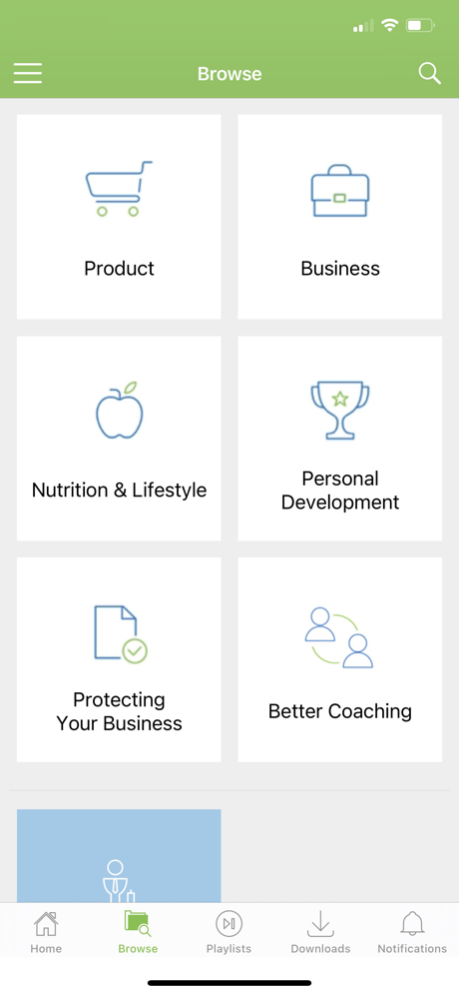HN Grow 5.2.1
Continue to app
Free Version
Publisher Description
Learn and grow with HN Grow!
Gold Award Winner – Brandon Hall Group Excellence in Learning 2020.
Welcome to the new learning tool designed exclusively for Herbalife Independent Distributors who want to access training information on their mobile devices.
Access interactive, video, audio and document-based training on topics related to Herbalife ® products, nutrition, business, personal development, and protecting your business.
Answer a brief questionnaire to customize your learning journey.
Earn points, badges and certificates for your learning achievements.
Find details about local training events and webinars.
We are working on exciting new features. Look for updates in the near future!
CCPA Privacy Notice: https://www.myherbalife.com/en-US/ed/pages/public/privacy_policy.html#CaliforniaSupplement
Apr 22, 2024
Version 5.2.1
Bug fixes and improvements.
New features.
About HN Grow
HN Grow is a free app for iOS published in the Health & Nutrition list of apps, part of Home & Hobby.
The company that develops HN Grow is Herbalife International of America, Inc.. The latest version released by its developer is 5.2.1.
To install HN Grow on your iOS device, just click the green Continue To App button above to start the installation process. The app is listed on our website since 2024-04-22 and was downloaded 7 times. We have already checked if the download link is safe, however for your own protection we recommend that you scan the downloaded app with your antivirus. Your antivirus may detect the HN Grow as malware if the download link is broken.
How to install HN Grow on your iOS device:
- Click on the Continue To App button on our website. This will redirect you to the App Store.
- Once the HN Grow is shown in the iTunes listing of your iOS device, you can start its download and installation. Tap on the GET button to the right of the app to start downloading it.
- If you are not logged-in the iOS appstore app, you'll be prompted for your your Apple ID and/or password.
- After HN Grow is downloaded, you'll see an INSTALL button to the right. Tap on it to start the actual installation of the iOS app.
- Once installation is finished you can tap on the OPEN button to start it. Its icon will also be added to your device home screen.